오라클 툴인 오렌지(Orange)에서 plan이 실행이 안될 때가 있습니다.
아마도 처음 설치하면 기본적으로 plan 실행이 안될 겁니다.
PLAN 단축키 : Ctrl + E
Plan table ORANGE.ORANGE_PLAN_TABLE does not exist.
Please execute 'Orange configuration Admin' and set Plan Table to 'orange.orange_plan_table'
or create your private Plan Table.
Please execute 'Orange configuration Admin' and set Plan Table to 'orange.orange_plan_table'
or create your private Plan Table.
Plan Table can be created or specified on [General] page with menu [Option] -> [Options...] in Plan Tool
이런 메시지가 뜨면... PLAN_TABLE을 생성해 주어야 하는데요.
[상단메뉴 > Tools > Plan Tool]을 실행합니다. (또는 단축키 Alt+F7 또는 Plant Tools 아이콘 실행)
Plan Tool이 실행된 상태에서
[상단메뉴 > Option > Options...]를 클릭하시구요.
General 탭에서 [Create PLAN_TABLE] 버튼을 클릭합니다.
자, 이제 PLAN_TABLE이 실행됬는데요.
다시 원하는 쿼리에서 Ctrl+E 버튼을 눌러서 plan을 실행해 보세요.
이제 잘 나오지요?
'프로그래밍 툴 > Toad + Orange' 카테고리의 다른 글
| [토드] Toad에서 줄번호(line Numbers) 보이게 하기 (0) | 2016.07.07 |
|---|---|
| [토드] Toad에서 테이블의 구조(컬럼) 변경하는 방법(Alter Table) (0) | 2015.11.18 |
| [토드] Toad에서 테이블의 구조(컬럼) 보는 단축키 (0) | 2015.08.07 |
| [토드] Toad에서 User 생성하기 (1) | 2015.06.10 |
| [토드] Toad에서 쿼리결과 또는 테이블 데이타를 엑셀로 저장하기 (0) | 2015.06.05 |










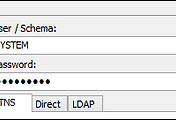
댓글