2015/06/02 - [인터넷/컴퓨터/윈도우/익스플로러] - SVN Server 설치하기 - VisualSVN
2015/06/02 - [인터넷/컴퓨터/윈도우/익스플로러] - SVN Server 설정하기 - VisualSVN
2015/06/02 - [프로그래밍 툴/Eclipse] - [이클립스] eclipse에서 SVN 연동하기 (플러그인 설치)
이클립스에서 SVN view를 먼저 띄워보겠습니다.
[Window > Show view > Other] 클릭
[SVN > SVN Repository]을 선택합니다.
SVN 서버에서 생성한 Repository를 연결해 보겠습니다.
SVN Repository에서 마우스 오른쪽 클릭해서 [New > Repository Location]을 클릭합니다.
SVN 서버에서 생성한 Repository URL을 입력합니다.
[http://121.65.252.155:8443/svn/ODPia_sample]
Repository가 연결되었습니다.
2015/06/02 - [프로그래밍 툴/Eclipse] - [이클립스] eclipse에서 SVN 연동하기 (SVN Repository와 eclipse 프로젝트 연결)
'프로그래밍 툴 > Eclipse' 카테고리의 다른 글
| [이클립스] eclipse에서 SVN 연동하기 (SVN Repository와 eclipse 프로젝트 연결) (0) | 2015.06.02 |
|---|---|
| [이클립스] Eclipse-SVN 특정 파일 버전 관리 하지 않기 (0) | 2015.06.02 |
| [이클립스] eclipse에서 SVN 연동하기 (플러그인 설치) (0) | 2015.06.02 |
| [이클립스] eclipse에서 글자(font) 크기, 글꼴 바꾸기 - (java 파일) (0) | 2015.05.29 |
| [이클립스] eclipse의 전자정부 표준프레임워크에서 'Maven Dependencies' 에러 날 때 해결 방법 (2) | 2015.05.27 |






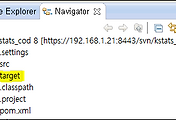

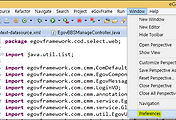
댓글